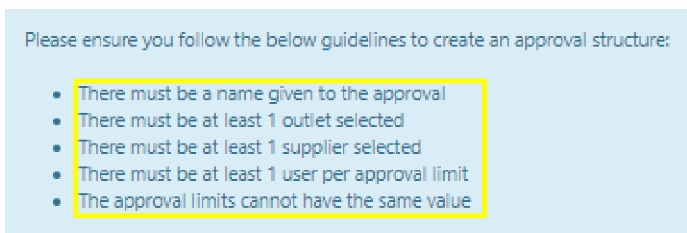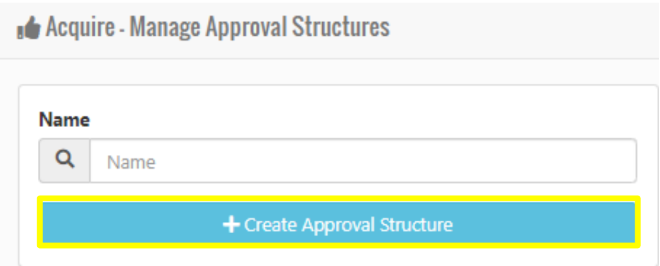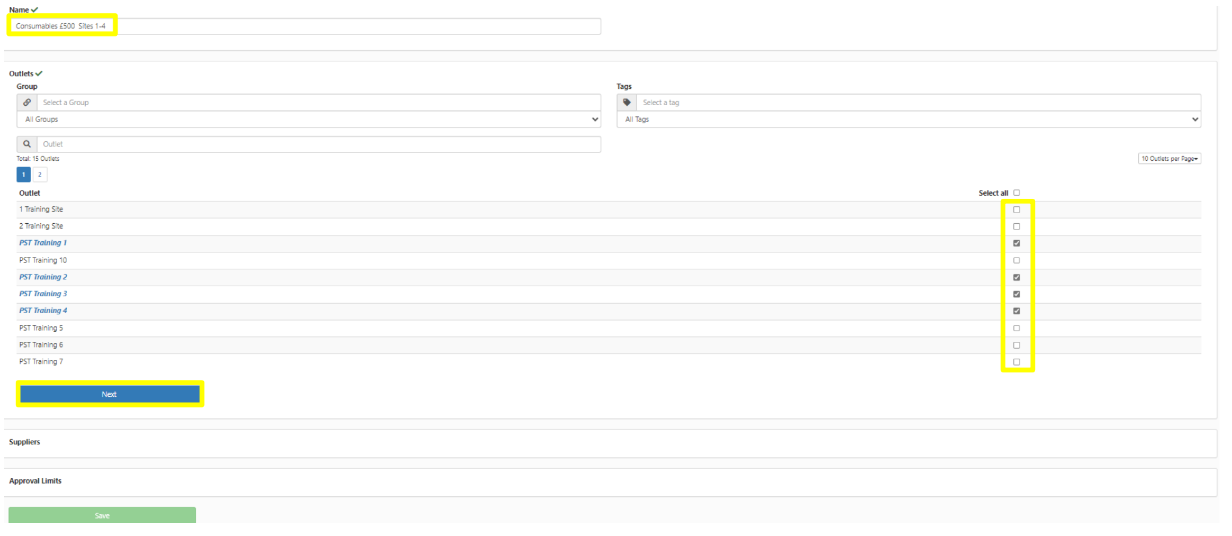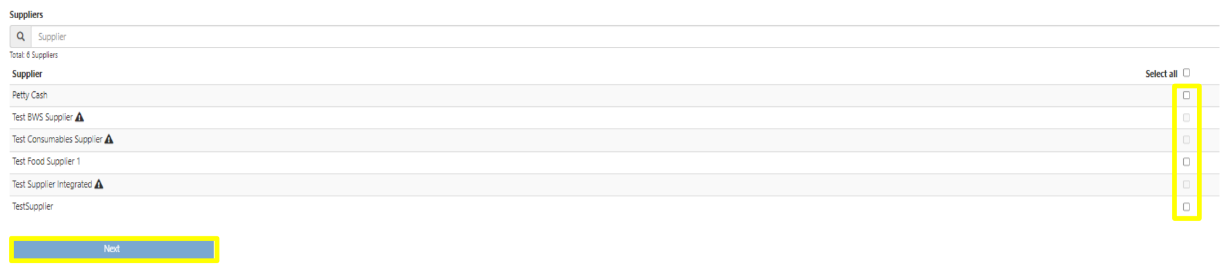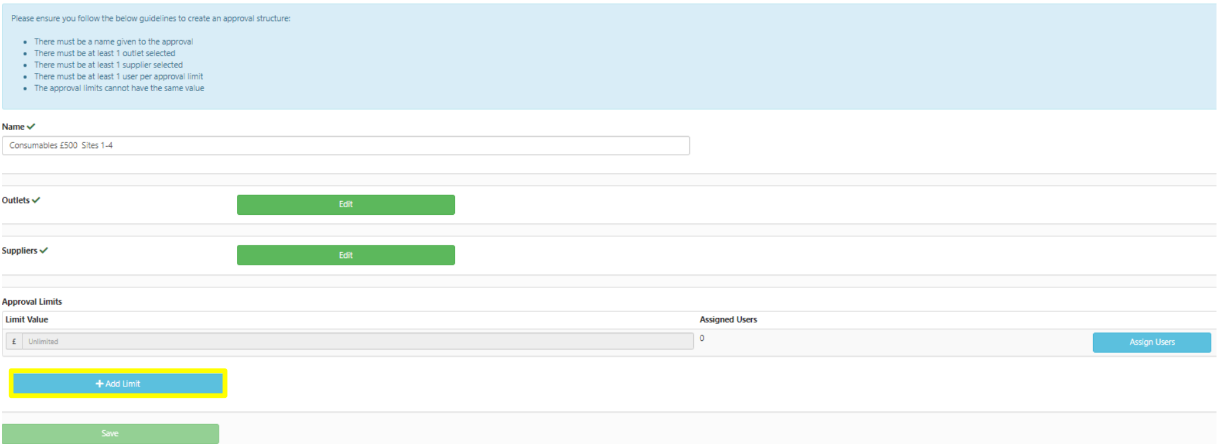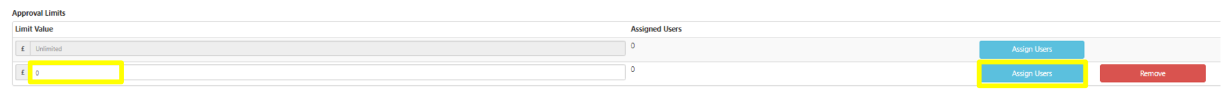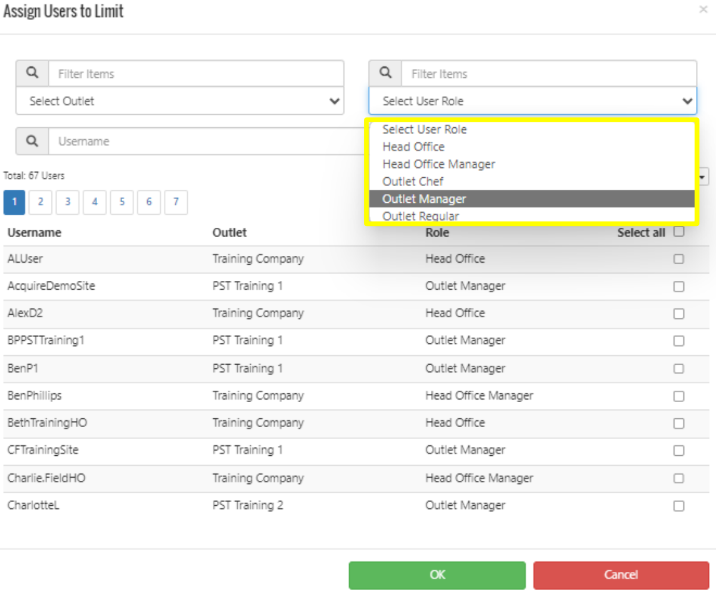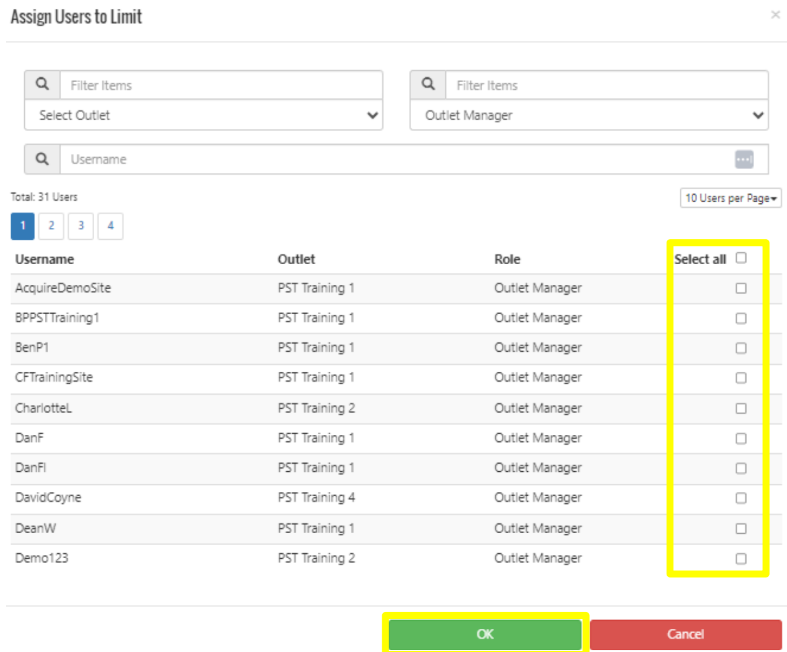How To - Head Office Approvals
The below steps document how to configure Approval limits, controlling site spend for specific suppliers.
-
Select Admin Functions, followed by Manage Approvals, and finally select Create Approval Structure
-
To create an Approval the following information is required:
-
Give the Approval a Name, select the Outlet/s applicable to, and then select Next
-
Select the Supplier that the approval relates to
-
Select Next
-
Select Add Limit
-
Input the value of the Approval then select Assign Users
-
Select from the dropdown the User Role you want to apply to the Approval.
- Select All from the list followed by OK
- Lastly, select Save.
- This Approval has now been created and applied to a specific Supplier and Venues. Orders will now be created at venue and prior to being placed they will require approval